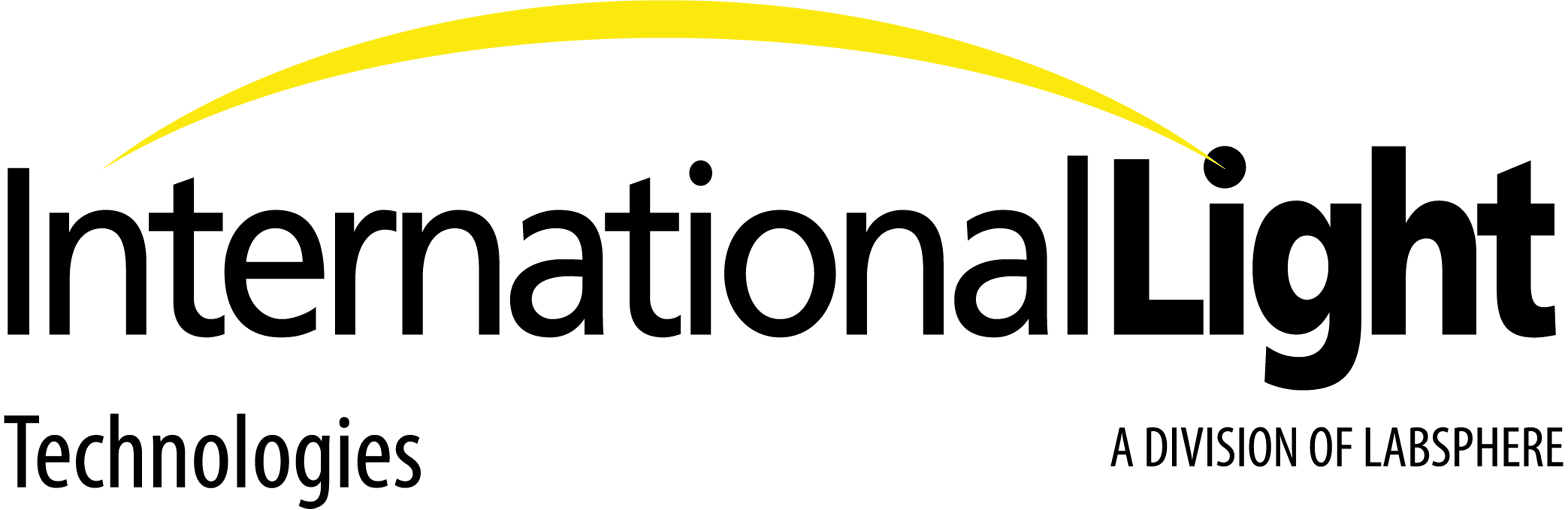In order to use an ILT light detector with a QNDS-type attenuator (QNDS1 10x, QNDS2 100x, and QNDS3 1000x attenuators) if it did not already come calibrated for its use, you need to adjust your detector calibrated sensitivity factor to account for adding the QNDS attenuator. To do so, you need to have a stable light source that is not pulsed or flashing and has a spectral output appropriate for the detector you are using.
- Step 1- Enter the ORIGINAL sensitivity factor from your detectors calibration certificate into the calculator in the Step 1 box. This number is normally shown on the certificate in scientific notation (i.e. "3.41e-04") and includes optical units such as "(amps)(m2)(lm-1)".
- Step 2 - You will need to find a distance away from the light source where you are able to get a good reading (not overranging or in saturation) with ample resolution from the detector WITHOUT the QNDS attenuator on. This step will involve trial and error placement of the detector until such a location can be found. Once you have found that distance, it is advisable to mount your detector in a tripod, benchpost, or other fixture at that distance to precisely and repeatably aim the detector at the light source. Zero the radiometer properly per your instruction manual and take a reading and enter it into the calculator in the Step 2 box.
- Step 3 - carefully remove (unscrew) any input optics on the detector. You can check the detector calibration certificate to determine what elements of the detector are input optics and what elements are optical filters. Input optics are normally referred to as "W", "TD", "K9", "H", "L30" etc... Do not remove any optical filters such as the "F", "Y", "TBLU", "ACT5", etc.. Screw the QNDS attenuator on top of any of these optical filters, if present or directly to the detector if not present. Screw the input optics back on top of the attenuator. Be careful during this process not to move the detectors position or attitude toward the light source. Re-zero the meter and take a new reading. Enter this reading into the calculator in the Step 3 box.
- Finish - click the "Calculate" button to produce a new sensitivity factor, adjusted for the use of the QNDS attenuator. You can now program this sensitivity factor into your meter to take measurements with this detector and QNDS attenuator together. The original detector sensitivity factor is valid and may still be used for measurements that do not require the additional attenuation or require more resolution. Click the Reset button to reset the calculator.